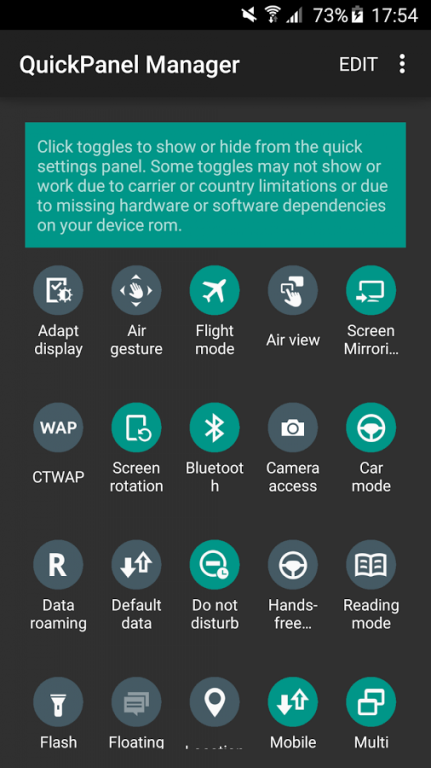QuickPanel Manager 1.3
Paid Version
Publisher Description
[Supported Devices]
Galaxy Note 5
Galaxy S6 Edge+
Galaxy S6
Galaxy S6 Edge
Galaxy S5
Galaxy Note 4
Galaxy Note Edge
Galaxy Note 3
and most other Samsung Galaxy phones or tablets.
Did you lose your mobile data toggle on your Galaxy S6 Edge? Do you miss some toggles you were used to in your new Galaxy S6?
QuickPanel Manager allows you to easily add lost or hidden toggles in your Samsung Galaxy phone or tablet like Mobile Data, Mobile Hotspot, Multi Window, etc. You can even hide the toggles you don't use to reduce clutter on your quick settings panel. This app enables toggles on the fly without device restart and most of all without needing root access.
Please remember though that some toggles may not appear or work on your device or rom as they maybe carrier-specific or country-specific or requires some software or hardware dependencies. Please understand such limitations and not rate the app poorly because of these limitations.
How to use?
Just toggle the button of the respective quick setting you want enabled or disabled like Mobile data for example. Gray color means disabled and Teal color means enabled - as simple as that. There is a manual mode where you can edit the text that makes up the quick settings but only intended for advanced users who know what they are doing.
About QuickPanel Manager
QuickPanel Manager is a paid app for Android published in the System Maintenance list of apps, part of System Utilities.
The company that develops QuickPanel Manager is Xperiacle Apps. The latest version released by its developer is 1.3. This app was rated by 2 users of our site and has an average rating of 1.8.
To install QuickPanel Manager on your Android device, just click the green Continue To App button above to start the installation process. The app is listed on our website since 2015-06-25 and was downloaded 2,298 times. We have already checked if the download link is safe, however for your own protection we recommend that you scan the downloaded app with your antivirus. Your antivirus may detect the QuickPanel Manager as malware as malware if the download link to com.xpe.app.quicksettings.manager is broken.
How to install QuickPanel Manager on your Android device:
- Click on the Continue To App button on our website. This will redirect you to Google Play.
- Once the QuickPanel Manager is shown in the Google Play listing of your Android device, you can start its download and installation. Tap on the Install button located below the search bar and to the right of the app icon.
- A pop-up window with the permissions required by QuickPanel Manager will be shown. Click on Accept to continue the process.
- QuickPanel Manager will be downloaded onto your device, displaying a progress. Once the download completes, the installation will start and you'll get a notification after the installation is finished.